When you receive the message:
"Windows cannot find 'c:/windows/system/programas/svchost.exe'. Make sure you typed the name correctly, and then try again." it means your computer has got viruses or worms. Most often this is so called 'copy.exe' or 'temp1.exe' viruses or 'svohost.exe' virus.
They can be received as an attachment from an unknown sender in email or from infected exe file you have downloaded from Internet.
I have to mention that the original Svchost.exe is an important Windows generic host process . It is about running DLL services and can be found in folder %SystemRoot%\System32.
You can view svchost.exe bu pressing ALT+CTR+DEL. The Task Manager window appears with all running processes. Note that many instances of Svchost.exe may run at the same time - it depends of how many different DLLs have you loaded at startup. The process cannot be stopped from Task Manager.
Being so important, svchost.exe is a target for many viruses and Trojans.
Worms like MSBlaster exploit bug in svhost.exe. If the worm gets rid over the file, it usuallu causes svhost to crash. Then it forces a reboot and after restarting, Windows is infectes already. The worm is masked in same folder an with similar name.
Another sign you got infected is loosing Copy-Paste functionality.
make you lose copy/paste functionality.
Cleaning is hard to do.
The best way is to delete all the cookies and temporaly files.
Disable System Restore as the virus may lay there waiting to pop up again.
Use the following program: ccleaner - it is very useful and is popular among the 'victims' of that virus.
After that : use Firewall.
Also: Install and keep updated an antivirus progra.
And be careful :)
7/09/2008
Google launches a new 3D virtual world LIVELY
Yesterday Google presented their new project - the 3D virtual world 'Lively'
It is still in Beta version but can be seen here: http://www.lively.com/
The most important is it is safe for teenagers.
There are many rooms where can meet people.
Lively requires Windows XP or Vista and Internet Explorer od Firefox browser.
Additional add-ons are downloaded from the site.
Here is what Merriam-Webster http://www.merriam-webster.com/dictionary/lively
dictionary says about word 'Lively':
"Pronunciation: \Llīv-lē\
Function: adjective
Inflected Form(s): live·li·er; live·li·est
Etymology: Middle English, from Old English līflīc, from līf life
Date: before 12th century
1obsolete : living2: briskly alert and energetic : vigorous, animated3: active, intense 4: brilliant, fresh 5: imparting spirit or vivacity : stimulating 6: quick to rebound : resilient7: responding readily to the helm 8: full of life, movement, or incident
synonyms
It is still in Beta version but can be seen here: http://www.lively.com/
The most important is it is safe for teenagers.
There are many rooms where can meet people.
Lively requires Windows XP or Vista and Internet Explorer od Firefox browser.
Additional add-ons are downloaded from the site.
Here is what Merriam-Webster http://www.merriam-webster.com/dictionary/lively
dictionary says about word 'Lively':
"Pronunciation: \Llīv-lē\
Function: adjective
Inflected Form(s): live·li·er; live·li·est
Etymology: Middle English, from Old English līflīc, from līf life
Date: before 12th century
1obsolete : living2: briskly alert and energetic : vigorous, animated
synonyms
Cannot open new tabs in IE7
When I click on 'new tab' in IE7 or press CTRL+T - nothing happens.
I had the same problem while I clicked on a link in a forum - it is supposed to open in a new window but IE7 cannot open the link.
Also nothing happens when I hold Shift key when clicking on the link.
The problem can be caused by following things:
1. Bad add-ons.
Disable all third party addons especyally Skype addons! It is proven they cause a lot of IE problems.
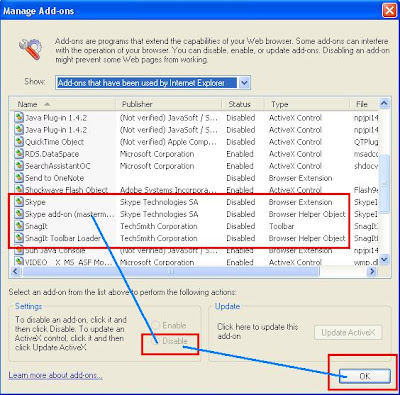
Do this by clicking on Tools menu --> Manage Add-Ons. Then select active and click Disable radiobutton.
Or you can start Internet Explorer in No Add-ons mode: by rightclicking the IE Desktop icon, or by clicking START button --> RUN and then type: 'iexplore.exe -extoff'
2. Enabling 'Open in New window':
Go to Start button -->Applications -->Internet Explorer --> IE MENU SETTINGS -->in context menu ENABLE "OPEN IN NEW WINDOW"
3. Disable all toolbars:
It is wellknown that many of third party IE toolbars are buggy and cause problems.
So it is better to disable them via 'View' menu --> Toolbars in Internet Explorer or better uninstall them from ControlPanel - Add/Remove programs.
Some of reported problematic toolbars are GoogleToolbar; Yahoo Toolbar; MSN; Windows Live; Skype; Roboform.
4. Wrong security setting for IE of Comodo firewall.
Check the settings of your firewall - maybe it is set not to allow IE to access the Internet.
Subscribe to:
Comments (Atom)