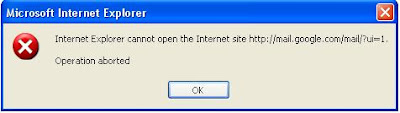
Even http://mail.google.com/mail may cause it. You can use this link to test if your IE has this bug.
This error message makes a lot of people to change their browsers to FireFox.
This is one of the biggest MicroSoft bugs!
There are two types of solutions: for web designers and for users.
My solution is for User side:
It is very simple:
Just DISABLE SKYPE Add-ons in Internet Explorer.
How to do this:
IE menu Tools --> Manage add-ons --> select Skype add-ons and click on Disable radiobutton!
See the previous post about addons disabling.
No comments:
Post a Comment